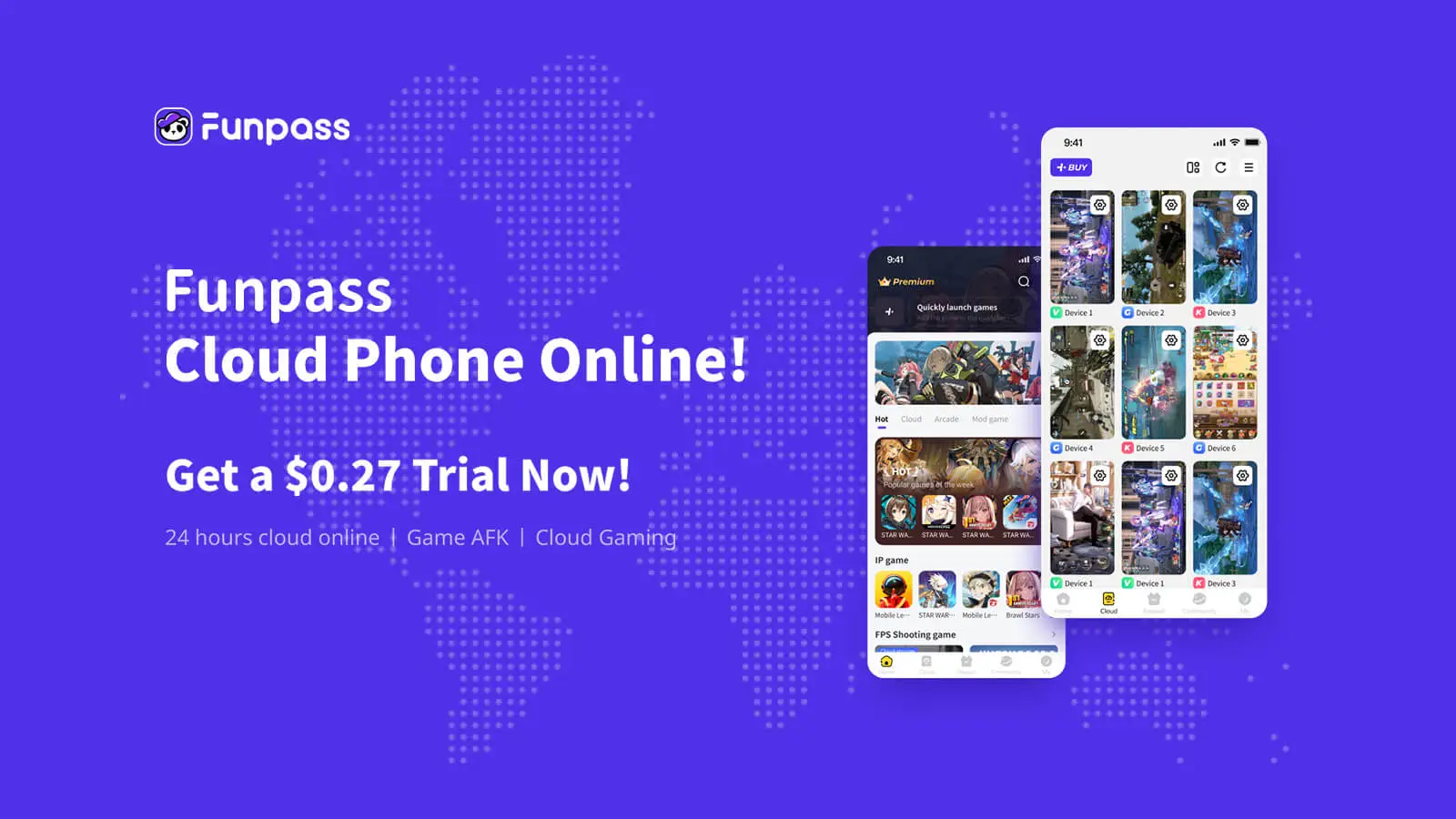Ever wished for a device that could run 24/7 without ever needing to close, letting you quickly check or manage things while you're away? If you’re into grinding games or juggling multiple social media accounts, you’ve probably had this thought. Sure, emulators might help, but running them nonstop can hit you with a high utility bill and isn’t exactly great for your device. Plus, emulators are often detected by games, and if you’re managing several accounts, you probably don’t want them all traced back to the same place.
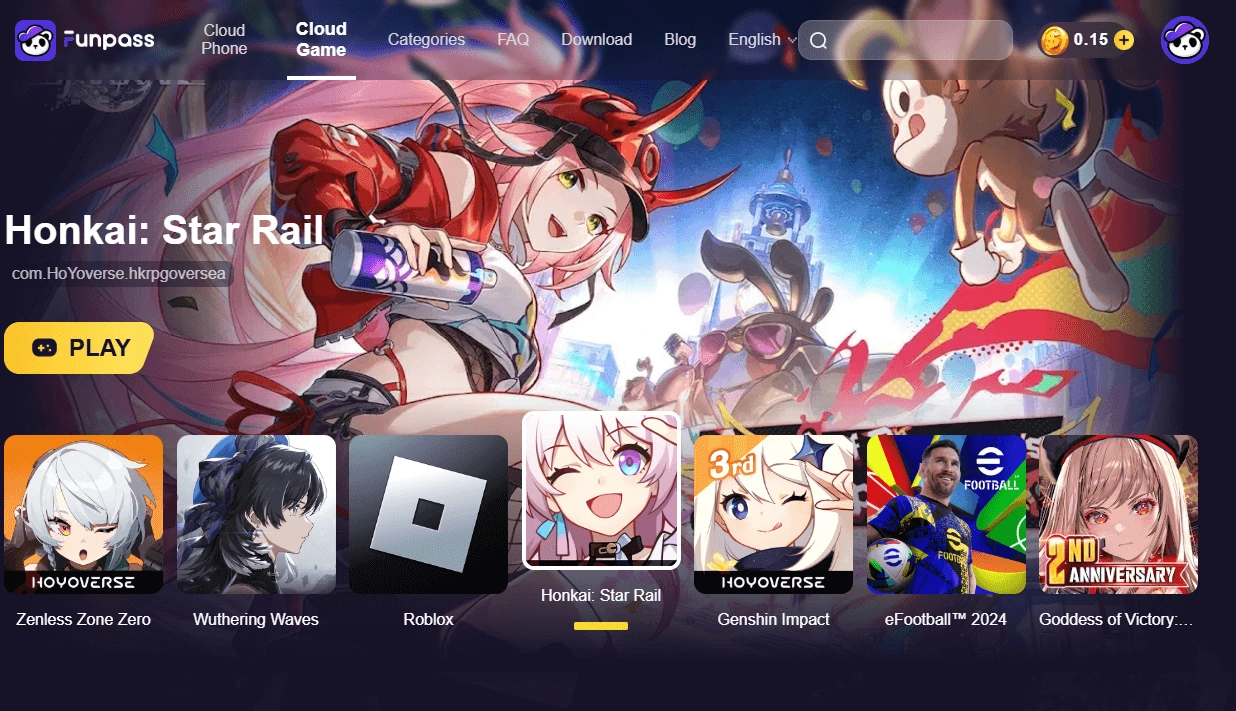
So, what’s the solution? Enter Funpass Cloud Phone! In this guide, we’ll dive into what cloud phones are, how they work, and why they’re a game-changer for gamers and account managers alike. Ready to explore a whole new way to play and manage? Let’s get started!
What is Funpass Cloud Phone?
Cloud phones are virtual phones hosted on advanced cloud servers. Think of them as similar to Android emulators, but with a huge advantage, they use actual phone chips. This makes them nearly impossible to detect as emulators, so you won’t have to worry about bans or being placed on servers reserved for emulator users.
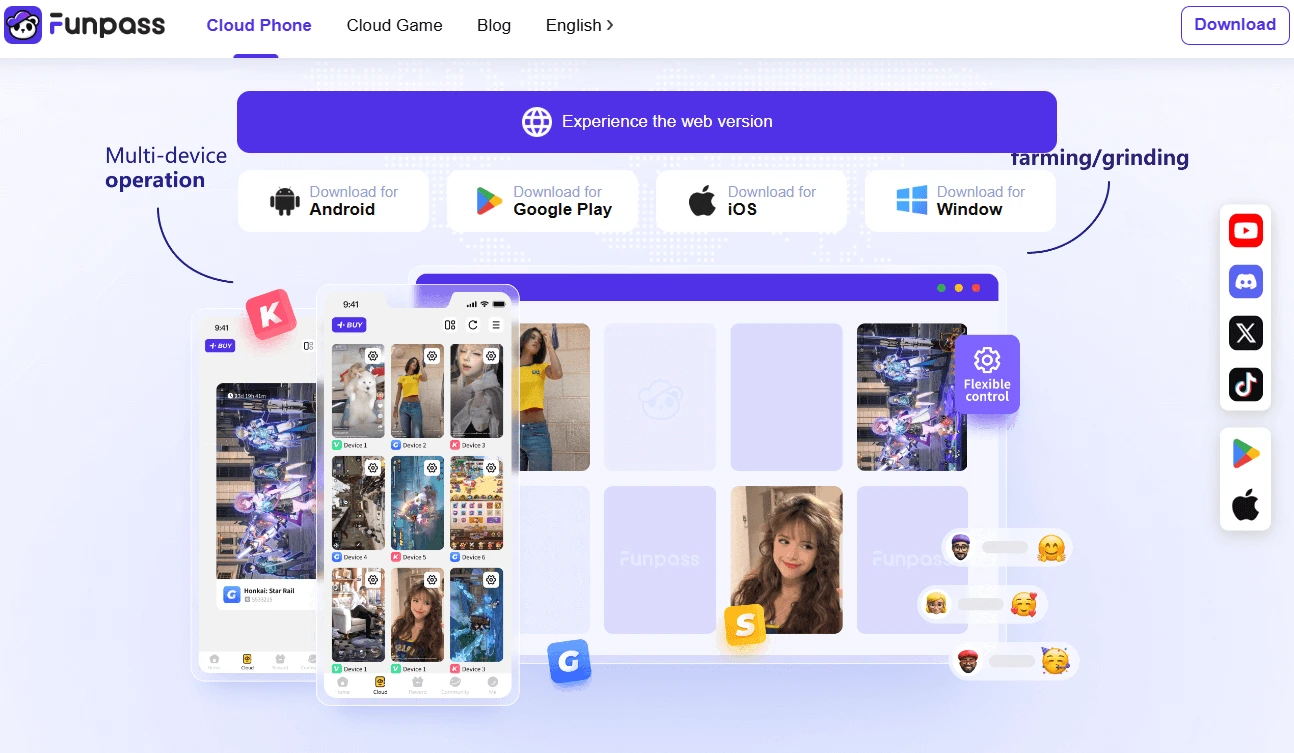
Another cool feature is their wide network of servers. You can choose a device hosted in a specific location, which is super handy for managing social accounts. With more countries restricting social media, Funpass Cloud Phone offers a smart way to bypass these blocks and manage multiple accounts from wherever you want.
Accessing your cloud phones is simple. You can use the Funpass App, and if you don’t have a device that can download apps, no problem! Funpass has recently introduced a web version of the cloud phone management section. Just log in through your browser, and you’re good to go.
Multi-Instance Support
With Funpass, you’re not stuck with just one device, you can buy as many devices as you need from different locations and manage them all under a single account. This makes life so much easier! Whether you’re a gamer farming resources in multiple games or handling social media accounts, it’s a breeze.
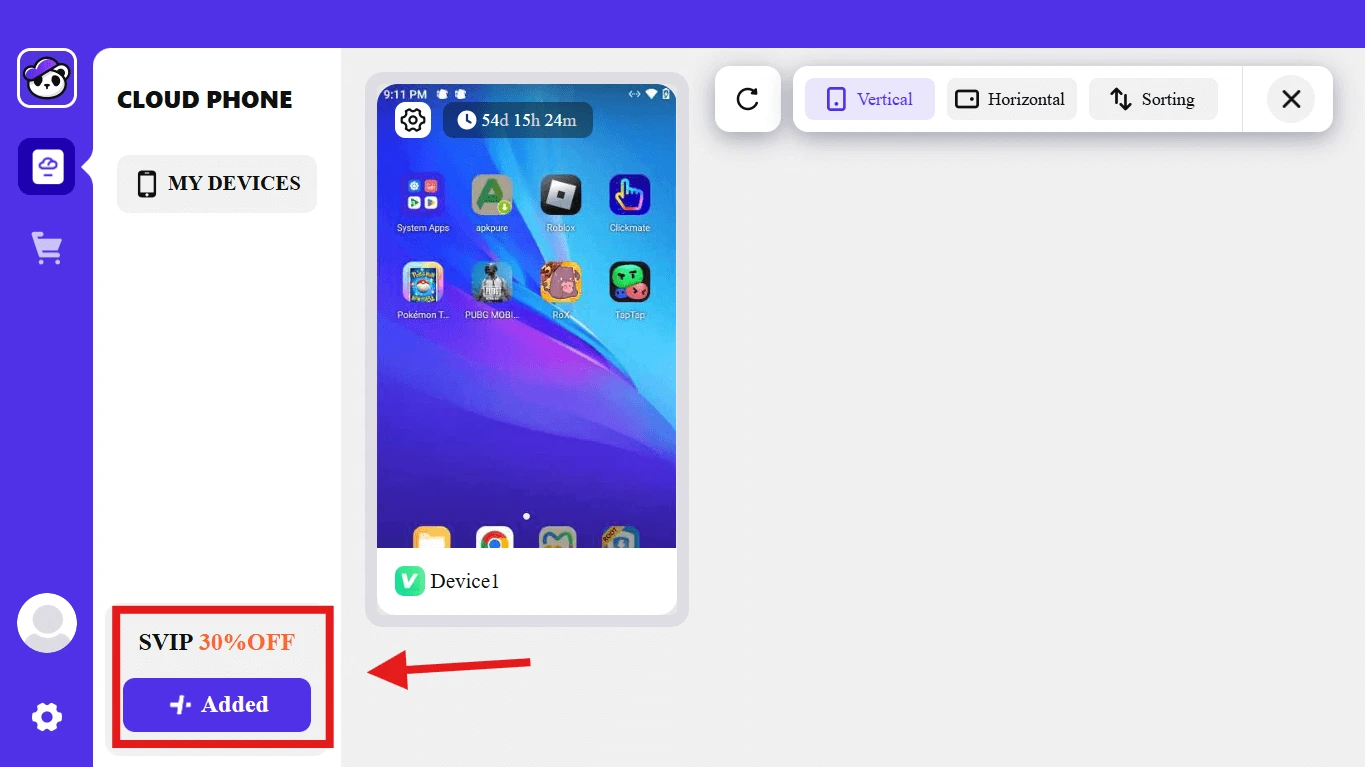
No more logging in over and over or dealing with cloning apps that risk mixing up your accounts. Plus, you can rename each device to keep everything organized, so there’s no confusion. And the best part? These devices stay on 24/7, so you’ll never miss a beat.
Is Funpass Safe?
Yes, Funpass is perfectly safe! When you buy a cloud phone, it’s exclusively accessible to you. You can install anything you need, including scripts or software that may require root permissions, since the device can be restored to normal in a very short time.
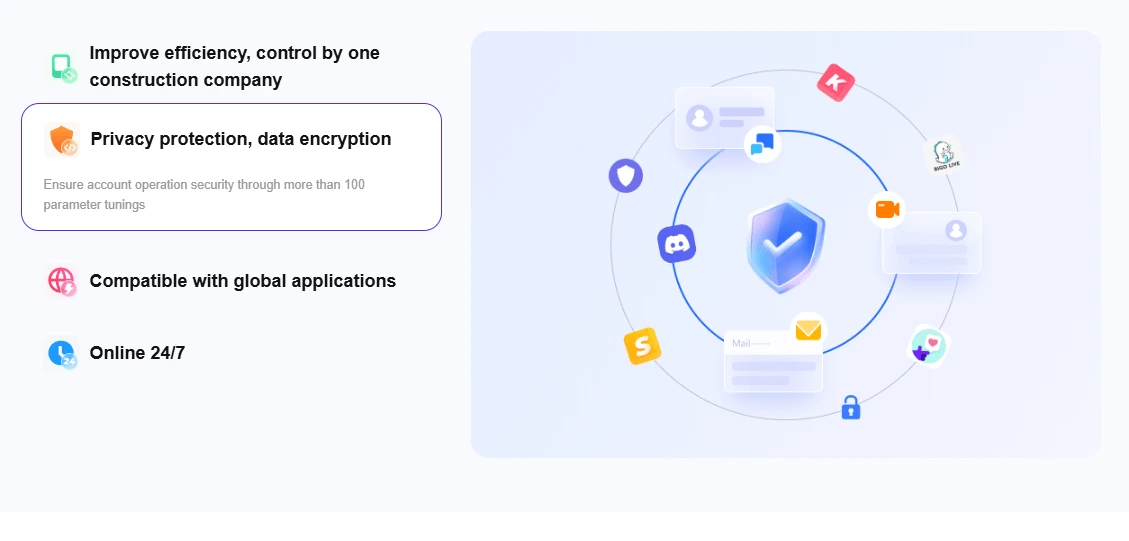
However, safety precautions are a must. For example, scripts for games aren’t always undetectable, so there’s still a risk of getting banned. Also, avoid using any data that reveals your real information if you’re experimenting with tricks developed by others, as this could compromise your data security.
Other than risks that come from user actions, there are no security concerns. Once the time you purchased for the device runs out, the cloud phone is deleted along with all its data. So, you don’t need to worry about your information lingering around.
If you want to keep using the same device, make sure to add more time at least 3 days before its expiration date to prevent deletion. Think of it like borrowing a phone from a friend, after you’re done using it, they reset the phone, so your data isn’t accessible to anyone else. That’s essentially how Funpass cloud phones work.
How Much Do Funpass Cloud Phones Cost?
Nothing’s truly free, but Funpass cloud phones come pretty close, they’re super affordable! Even before the current anniversary 50% discount, you could grab a phone for 7 days for under $3. Now, with the discount, you can get double the time for the same price! The more time you purchase, the better the savings.
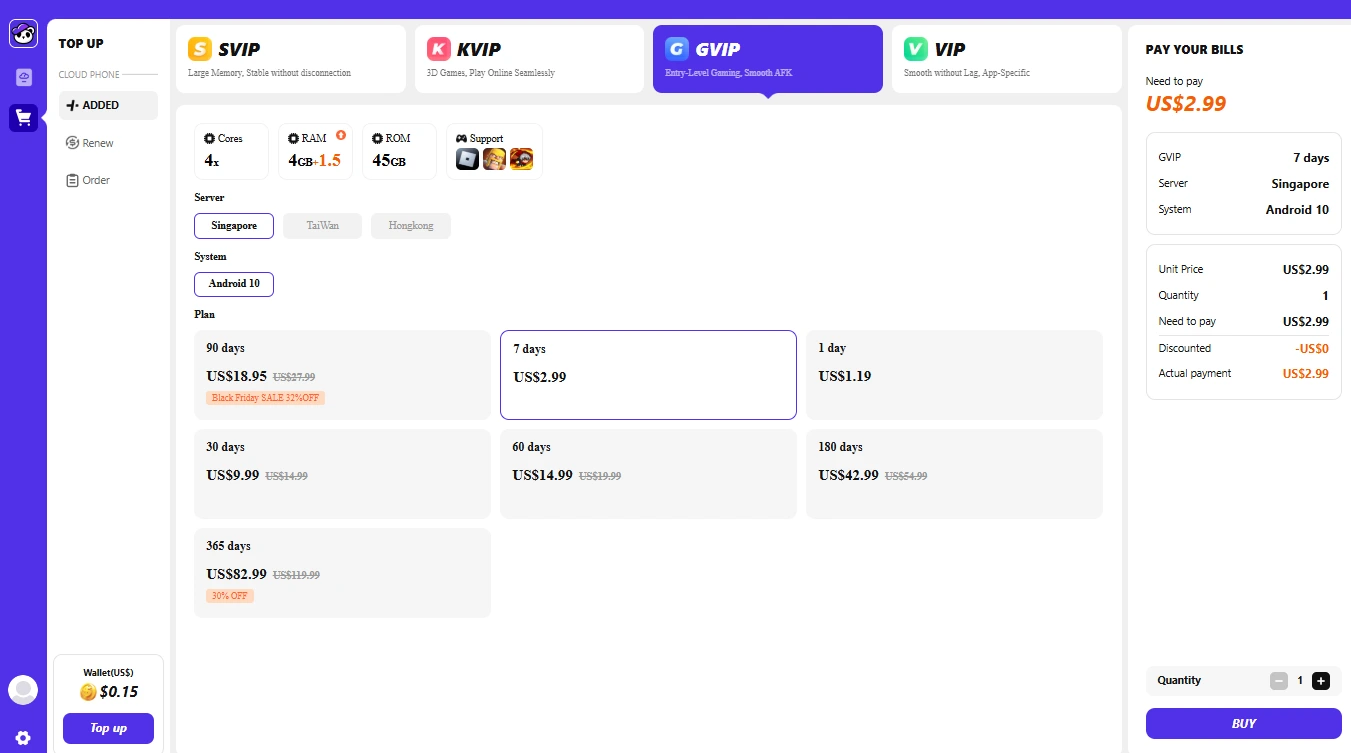
How to Use Funpass Cloud Phone for AFK Farming
Games like Ragnarok X, Roblox, and Raven 2 often involve resource grinding. While doing it manually can feel rewarding, it gets tedious over time. That’s where automating and AFK farming come in! With Funpass cloud phone, it’s super simple to set up.
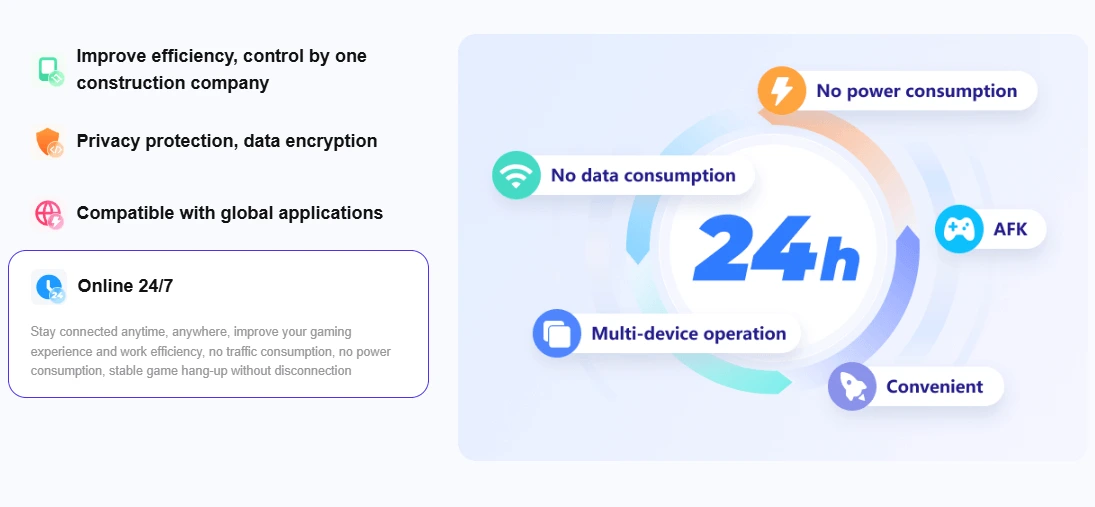
- Go to the Funpass Cloud Phone section and purchase a cloud phone. Once bought, it will appear in your Cloud Phone dashboard.
- Click on the phone to access the device. Download the game you want to AFK farm (e.g., Roblox). Log in and set the device as "trusted" for 30 days so you won’t have to log in daily.
- Head to the Play Store and download an auto-clicker app like Clickmate. Open the app and select Record Mode. A widget will appear on the screen.
- Use the widget’s settings (three horizontal lines) to adjust the click frequency and loop timing. For example, if you’re farming spawn boxes, match the timer to the box’s respawn time.
- Go into the game and press Record. Perform the actions you want to automate, like clicking spawn points, jumping, or swinging your weapon.
- Enable the randomize clicks option in the script’s timing settings to avoid AFK exploit detection.
- Press Play to begin the recorded loop. You can close the browser tab or Funpass app, but do not close the game, it will continue running until you’re ready to check back.
Pro Tips:
While AFK farming is convenient, it’s important to refresh your setup every time you log in. Running the same scripts indefinitely can cause glitches, so restarting ensures smooth performance. This method works for any game, as long as you tweak the automation to fit the gameplay. With a bit of creativity and planning, the possibilities are endless. If you ever run into trouble, Funpass offers 24/7 support through Funpass Discord server, so don’t hesitate to reach out, get your issues resolved, and continue your fun and mischievous adventures. So, grab a Funpass cloud phone today and take your resource farming to the next level!