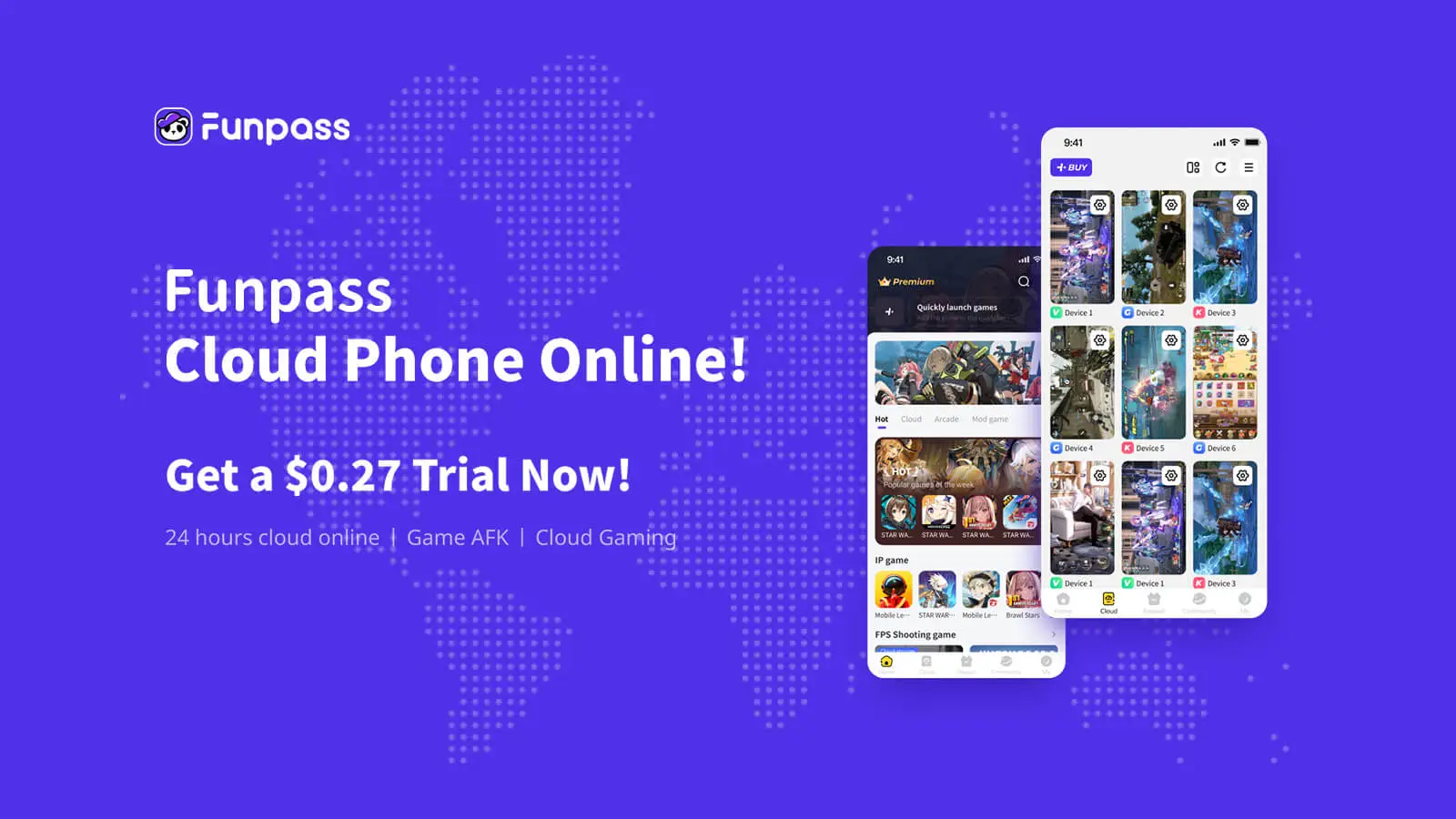AFK farming in Roblox can be a game-changer for players looking to keep up with their friends or progress quickly. While some may frown upon the practice, many players turn to AFK farming at some point in their gaming journey. After all, manually grinding for hours might bring a sense of accomplishment, but it’s not for everyone and can lead to burnout.
If you’re ready to streamline your gameplay and simplify things, this guide is for you. We’ll explore the best methods for AFK farming in Roblox, helping you save time while still enjoying the game. Let's dive into the most effective techniques to afk farm money and exp to improve your Roblox experience.

Choose Your Tool
The choice of tool depends on the game, device, and what you're grinding. If you're playing on a PC, it's fairly easy. There are many tools you can use to AFK farm money, experience points, and items. The most popular tools include Auto Clicker, TinyTask, ReMouse Micro, and AutoHotkey.
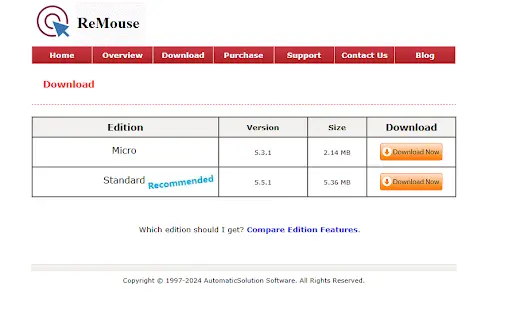
For mobile devices, there are fewer options, but the most popular tool is Clickmate.
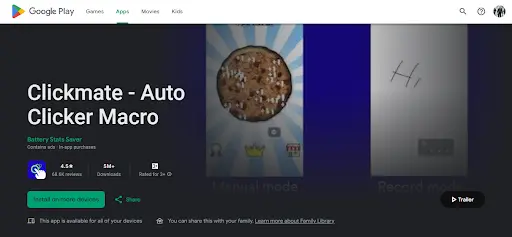
The game's AFK detection is improving with time, currently merely clicking on the screen isn't enough to avoid AFK detection while overnight farming. You need to add some movements to it. Hence, tools like ReMouse Micro and AutoHotkey are ideal. Here's how to use them:
How to Use ReMouse Micro
Before starting ensure you download ReMouse Micro from the official site. Avoid redistribution websites; a simple Google search will help you find the right one. Once downloaded, open the program.

-
Adjust Settings:
-
Go to Options.
-
Change the repeat option to Repeat until stop.
-
Set up the intervals depending on how often you want the macro to activate. For example, if you're collecting items that spawn at specific intervals, set the spawn time as the interval.
-
-
Record Actions:
-
Go to Options > Records and select Keyboard, Mouse Moves, Clicks, and Delays.
-
Press OK.
-
-
Start Recording:
-
Open Roblox and enter the game.
-
Hit the red button in ReMouse Micro to start recording.
-
Perform the actions you want to automate. For example, if you're playing a fishing game, do a simple rotation of fishing.
-
Stop the recording when done.
-
Now all you have to do is start running the macro, and you'll see the actions you recorded happening automatically.
How to AFK Farm on Mobile
The mobile app Clickmate can help you automate tasks similar to ReMouse Micro but on mobile. First Install and Provide all the necessary permissions. Then you'll be taken to the Clickmate options panel with three modes. There will be three modes you can use for afk farm money.
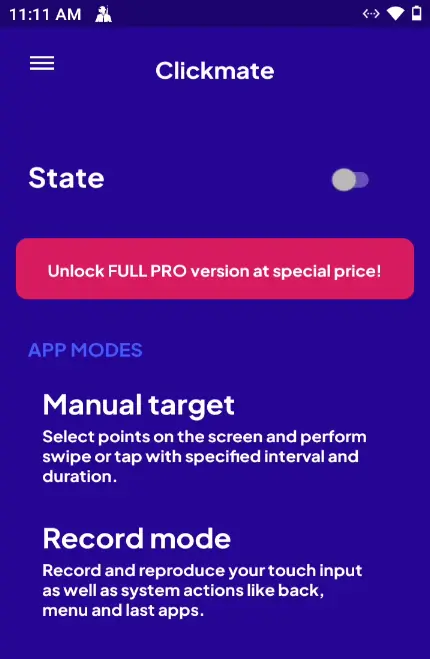
-
Manual Target Mode:

-
This mode opens a widget with a ‘+’, ‘-’ button and a Play button.
-
Open the Roblox game you want to automate.
-
Press the + button to add a tap. A circle with a number will appear. The first tap will be numbered 1, the next 2, and so on. These numbers indicate the order they will execute.
-
Drag and drop the circles onto game actions, such as jumping or clicking specific locations on the screen to collect spawns. When you execute the macro, these actions will occur in the assigned order.
-
Record Mode:
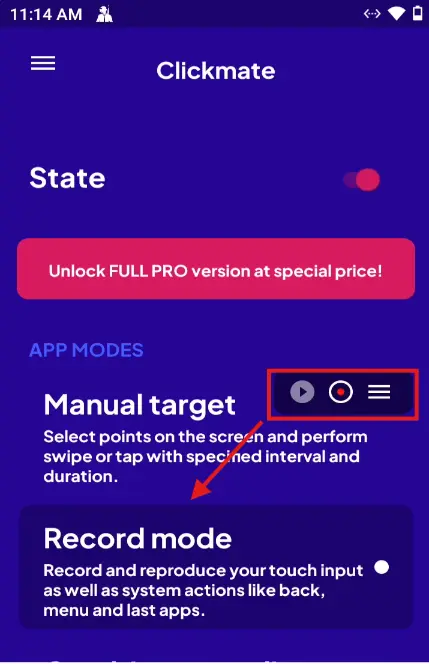
-
Start recording and perform the actions you want to automate.
-
When you execute the macro, it will replicate the recorded actions.
-
Adjust Settings:
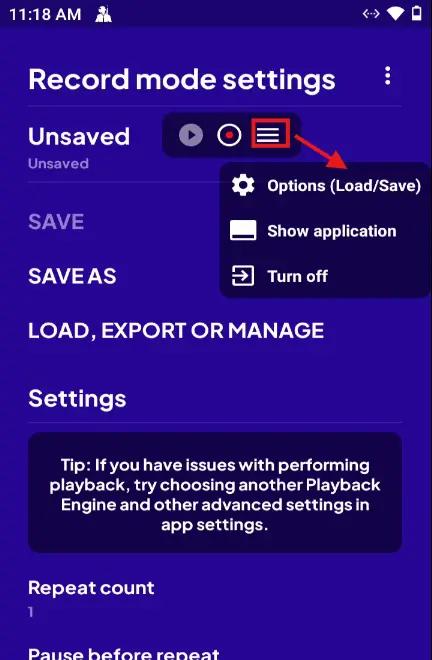
-
Press the three lines on the widget that appears in Record Mode.
-
Through these settings, you can adjust the intervals for macro execution.
-
Turn on Randomize mode to avoid tap-jacking detection.
Using Clickmate, you can create more elaborate macros to avoid AFK detection and perform repetitive tasks in a loop.
How to Make It More Efficient with Funpass Cloud
The methods we’ve discussed so far require keeping your device on, which introduces potential issues like faster battery drain, or increasing utility bills. In addition to that a small hardware hiccup can interrupt your afk farm money progress, and you’re typically limited to farming with just one account at a time. But what if you could farm multiple accounts simultaneously, ensure uninterrupted progress, and even team up with alternate accounts for additional rewards?
This is where Funpass Cloud Mobile Phone comes in handy. These virtual devices, hosted on advanced cloud servers, function like real smartphones while avoiding emulator detection. They run 24/7 without interruption, ensuring you never have to log out of your game again.
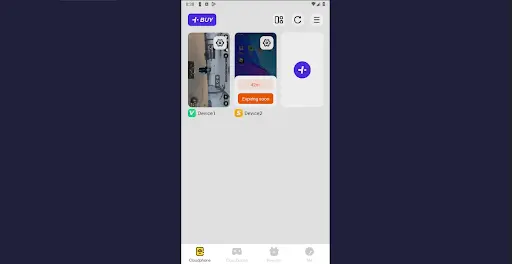
When you purchase a Funpass Cloud Phone, you can run Roblox and tools like Clickmate for AFK farming in any game you want, whether overnight farming or while you’re at school. The best part? Once your farming setup is configured, you don’t even need to keep the Funpass app open, just close the app and let the cloud phone handle the rest. When you return, your rewards will be ready and waiting for you.
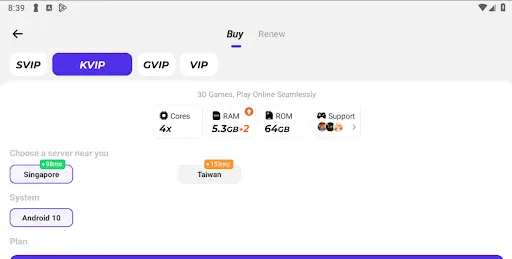
If you want to farm across multiple games or accounts, simply get additional cloud phones, there are no limits to how many devices you can own. This setup is perfect for maximizing benefits, such as group bonuses, by farming alongside your alt accounts and earning extra rewards for playing with friends.
Cost-Effective and Powerful
Funpass Cloud Phones are surprisingly affordable. You can rent one for as low as $3 for 7 days, which is less than what you’d spend on snacks in a week! Despite the low cost, these devices are powerful enough to handle high-end games without placing any strain on your actual hardware.
All the heavy lifting is done by the cloud servers, leaving you with only one requirement: a stable internet connection to enjoy the full benefits. With Funpass Cloud Phones, you can supercharge your farming efficiency, save your device’s resources, and unlock new ways to grind rewards across multiple accounts and games.
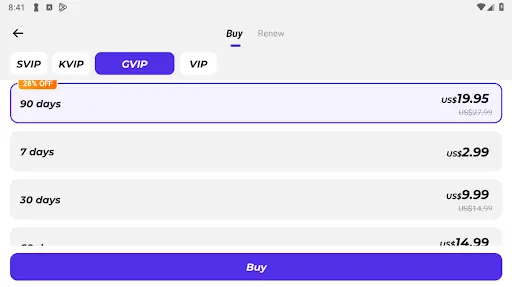
How to Play Roblox Without Restrictions
If you want to play Roblox at school but your Chromebook doesn’t allow installations, there are workarounds to bypass these restrictions. One solution is to use a VPN to access Roblox through Funpass Cloud Gaming Platform, which lets you play games directly in your browser.
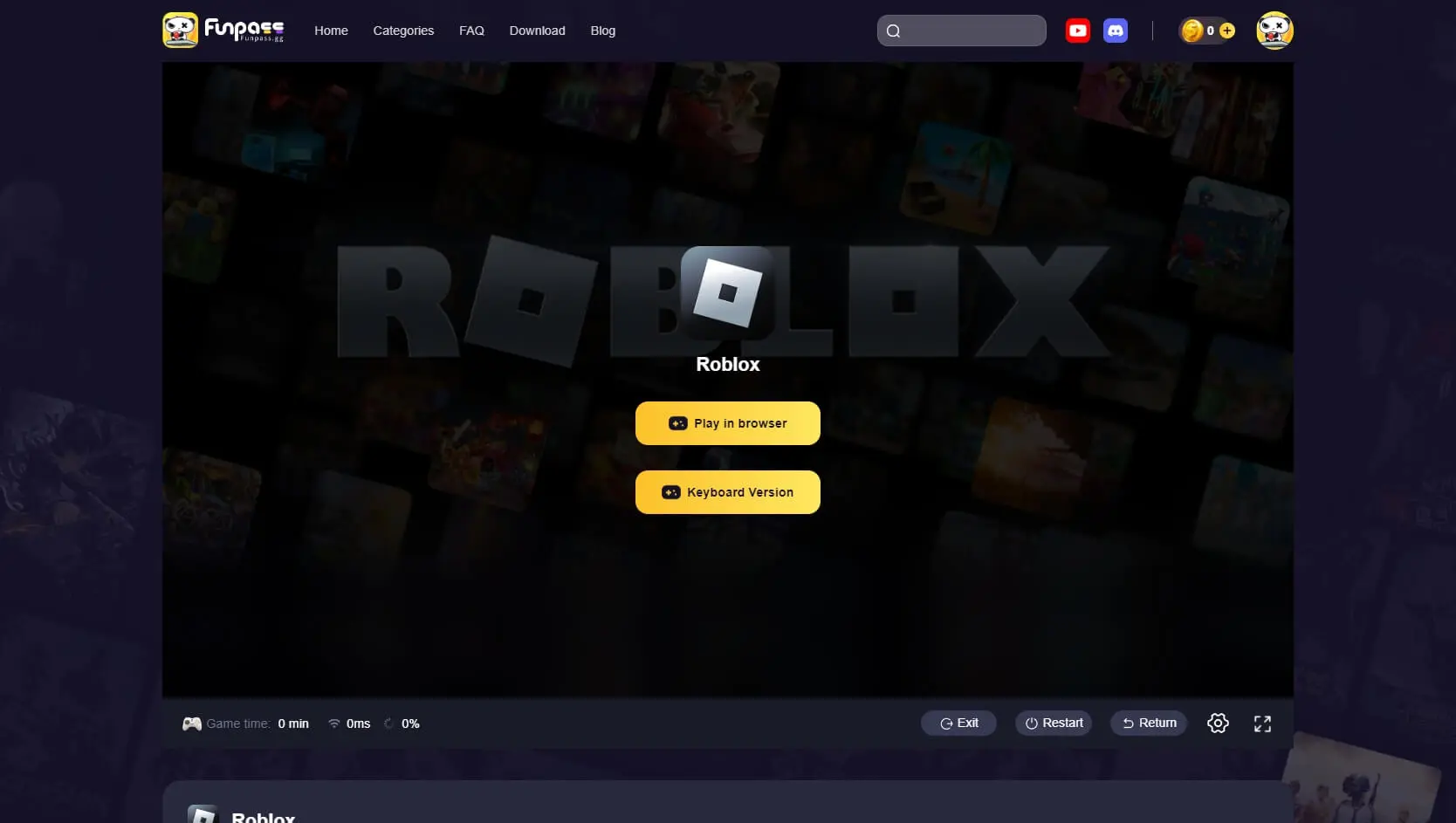
However, keep in mind that the Roblox web version of Funpass is different from cloud phones. It doesn’t save your logins or let you install apps, but it still allows you to play Roblox anytime you want. All you need is a web browser and an internet connection. It also allows you to play any regional block games without any restrictions. However, if your network is restricted, there are a few ways you can play Roblox bypassing them. Let's explore what they are.
-
Choose the Right VPN: Opt for a paid VPN with a large server network, as they are faster and more reliable than free VPNs, which often have slow speeds that can disrupt your gaming experience.
-
Use Browser Add-ons: If you can’t install a VPN on your device, many popular VPN providers offer browser extensions for Chrome and other browsers. These plugins work without requiring direct installation on your Chromebook, allowing you to access Funpassgg.com and play Roblox without restrictions.
-
Proxy Sites as an Alternative: Another option is to use proxy sites, which work similarly to VPNs by hiding your browsing activity. They allow you to visit blocked websites like Funpassgg.com without being detected by school network filters.
By using these methods, you can bypass restrictions and play Roblox unblocked at school without installing anything directly on your Chromebook. Be sure to choose reliable tools for the best gaming experience!