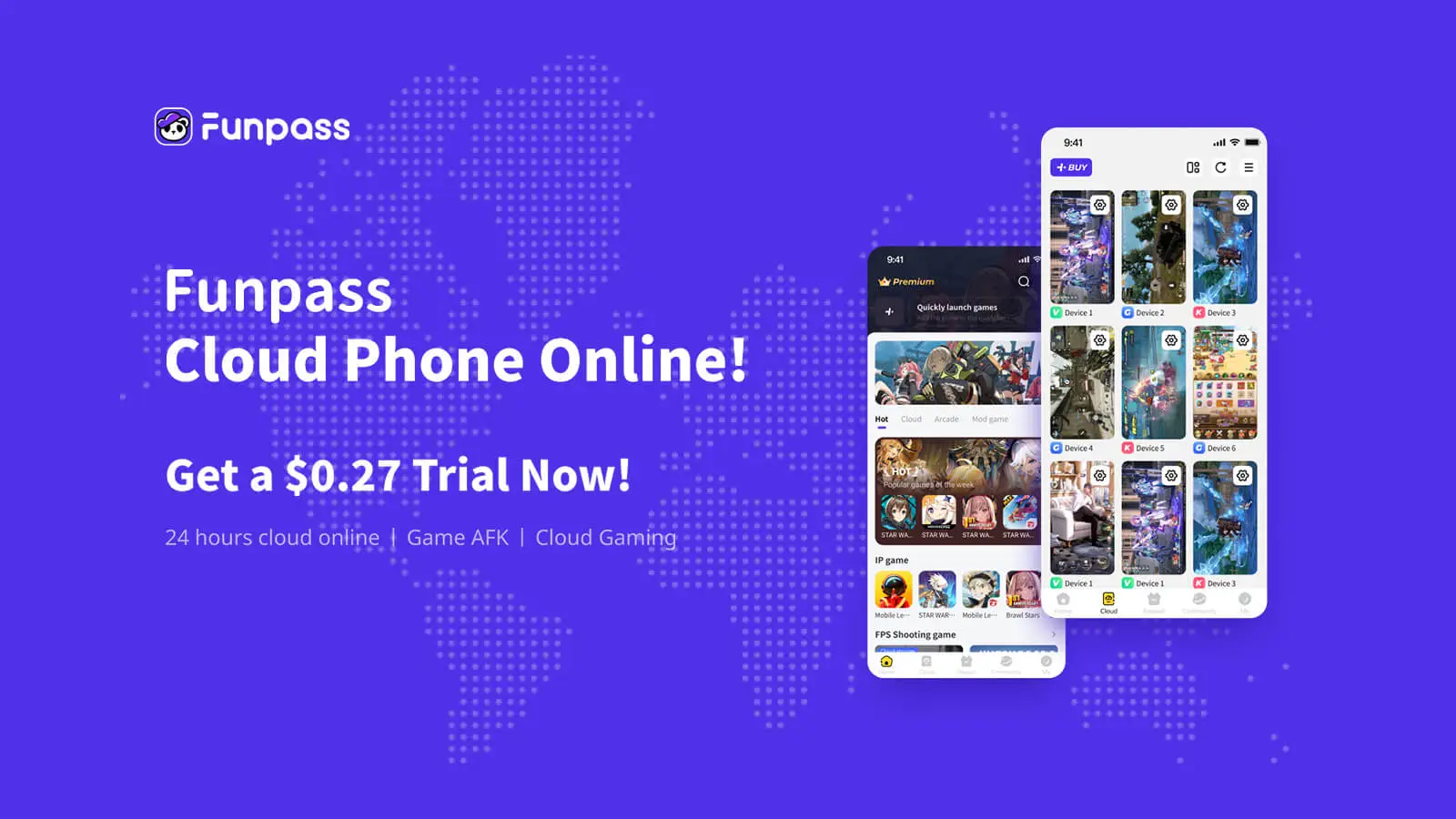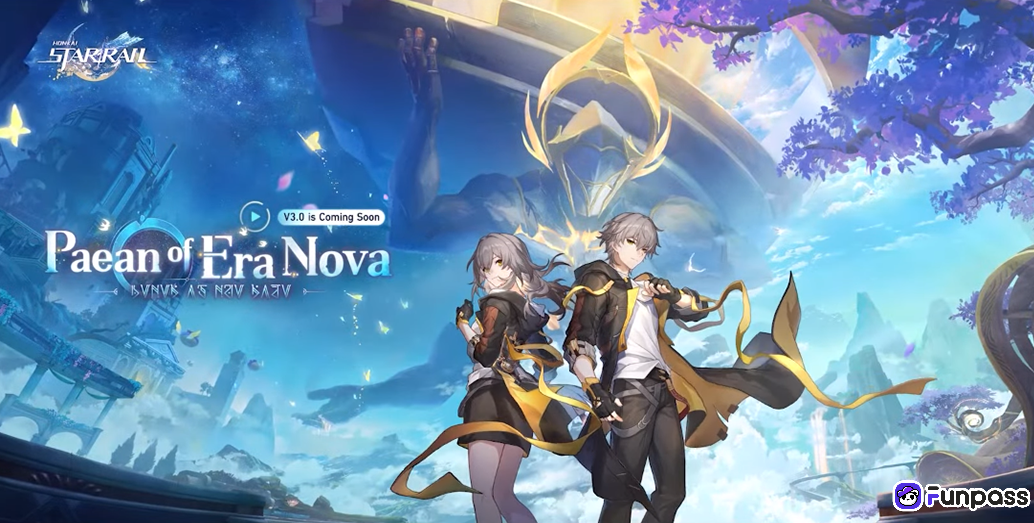Minecraft Overview
Minecraft is a phenomenally popular sandbox game that has captivated countless players worldwide since its release in 2009. With its distinctive pixel art style and boundless gameplay, this virtual world invites you to create, explore, and survive. By day, mine resources and build awe-inspiring structures; by night, cautiously evade or battle various monsters. At the heart of the game lies creativity and imagination—whether constructing a castle, designing intricate redstone mechanisms, or interacting with other players on multiplayer servers, possibilities are endless. Play Minecraft without downloading with Funpass now to discover the endless fun.
Minecraft's allure stems from its openness and adaptability—it caters to all age groups and can be played across multiple platforms including PC, mobile devices, and gaming consoles. Whether you're a newcomer seeking adventure or an avid creator looking for challenges, Minecraft promises inexhaustible fun and stimulation for your innovative thinking and technical skills."

How Minecraft Continues to Thrive Worldwide
In recent years, Minecraft has sustained remarkable popularity and influence globally. Since Microsoft acquired Mojang Studios and its flagship product, Minecraft, for $2.5 billion in 2014, the game’s user base has continued to grow exponentially, boasting over 140 million monthly active players by the end of 2021, spanning across the globe.
With advancements in technology, Minecraft has also evolved through constant updates, introducing new biomes, items, and features to maintain freshness in its content. It has become a powerful force in education as well, where Minecraft: Education Edition integrates learning into gameplay, teaching subjects while fostering teamwork and problem-solving skills among students, widely embraced in schools and educational institutions.
Moreover, the vibrancy of the Minecraft community plays a pivotal role in sustaining its appeal. Player-created content such as maps, mods, and skins enrich the gaming experience significantly. Large online servers offer diverse gaming modes, ranging from PvP arenas to role-playing worlds, catering to different preferences of players worldwide.
Despite being more than a decade old, Minecraft remains vibrant and engaging, consistently attracting both newcomers and returning veterans, solidifying its status as an enduring classic in video game history.
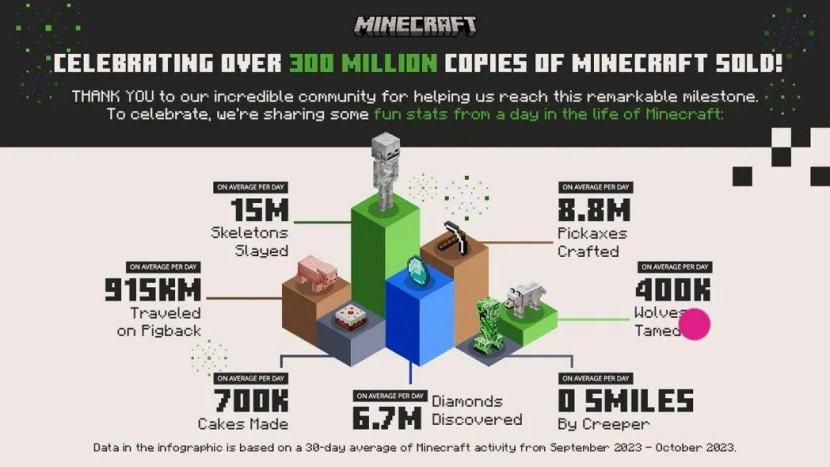
Minecraft for Newbs
If you're just starting in the vast and captivating world of Minecraft, here are some essential tips for Minecraft beginners to help you thrive:
Familiarize Yourself with the Interface
Firstly, get comfortable with basic controls like movement, jumping, and attacking.
Build Your First Shelter
Before nightfall, finding a haven is crucial – quickly construct a small shelter using wood.
Gather Resources
Trees, stone, and dirt are fundamental building materials – make sure to collect these essentials.
Craft Tools
Crafting tables are used to make tools like axes, pickaxes, and shovels to enhance mining efficiency.
Farming
Set up a field for wheat planting, which will become a key food source.
Explore the World
Daytime is best for exploration – seek villages, ruins, mines, and points of interest.
Master Crafting
Learn crafting mechanics thoroughly – it's central to creating various items.
Things to Do Once You’ve Settled In
After securing survival basics, let’s explore what else you can achieve:
Construct Epic Structures
Build anything from simple houses to complex cities – only limited by your imagination.
Redstone Engineering
Delve into redstone circuits to craft automated farms or traps.
Dungeon Diving
Bravely delve into deep caverns to uncover rare ores.
Battle Ultimate Bosses
Face off against the Ender Dragon, unlocking access to the mysterious End realm.
Join Multiplayer Communities
Engage with others on servers to collaborate on grand projects.
Hone Survival Skills
Master hunting, farming, and defense techniques to handle nightly threats effectively.

Hidden Guides in Minecraft
Indeed, numerous hidden features within the game aren't documented in guides, requiring players to discover them through hands-on play and accumulated experience. Here are ten lesser-known tips, though they barely scratch the surface of what Minecraft holds. More secrets await discovery during your adventures.
1. Snowballs don’t deal damage to most mobs but are effective against Blazes. Blazes take damage when hit by water too.

2. A pig struck by lightning transforms into a Zombie Pigman.
3. A Creeper hit by lightning turns into a Charged Creeper.
4. Charged Creepers have immense explosive power, capable of instantly killing players even if wearing full Protection IV gear.
5. When a Charged Creeper explodes near a mob, it drops the mob’s head.

6. Wearing a mob’s head reduces that specific mob’s detection range by half.
7. If a Creeper is killed by a Skeleton’s arrow, it drops a record (music disc).

8. Killing a Creeper with a skeleton's flaming arrow, which ignites TNT, still counts as a kill by the skeleton and may drop a record.
9. A Creeper exploding after drinking a potion leaves behind a lingering potion effect cloud at the explosion site.
10. Using bone meal on Moss Blocks causes moss to spread, while hoes can instantly break Moss Blocks. This method can be used for digging areas without a beacon, and broken Moss Blocks can compost into additional bone meal.
These tips add layers of strategy and depth to your gameplay, enhancing your overall Minecraft experience. Happy exploring!
Play Minecraft Online with Funpass
For avid Minecraft enthusiasts looking to enjoy high-quality gaming seamlessly on mobile devices, Funpass offers an optimal solution. As a powerful cloud gaming platform, Funpass enables you to indulge in a wide array of games across any device connected to the internet. With Funpass cloud gaming service, no downloads or installations are required; simply log in to Funpass, click 'PLAY' on Minecraft, and embark on your journey into this wondrous blocky universe!
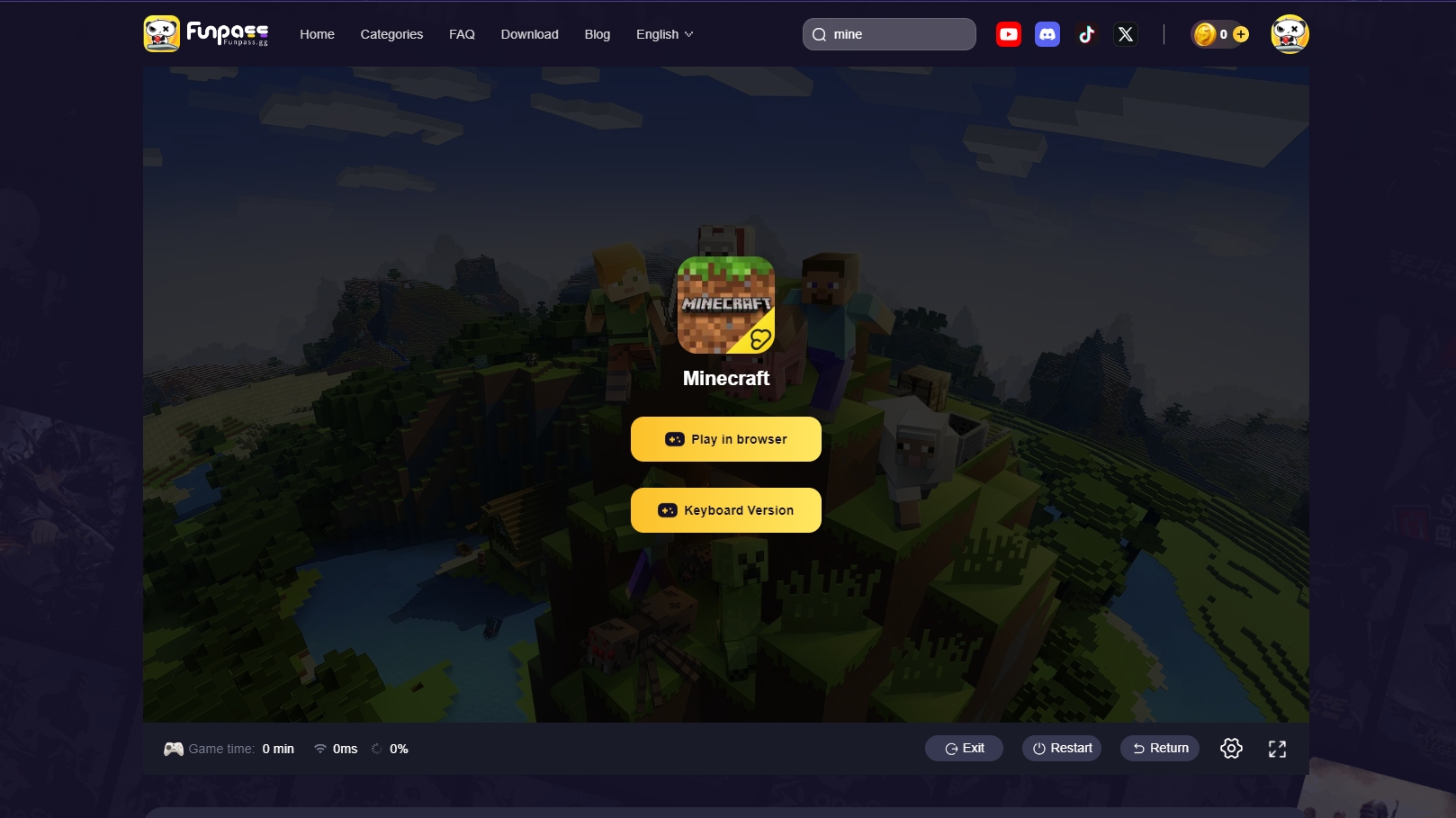
Use Funpass Cloud Storage in Minecraft
While adventuring in Minecraft, Funpass ensures your progress is safeguarded every step of the way. The platform’s cloud save feature allows you to store game checkpoints accessible from any device.
Through Funpass, Basic members get one manual save, and Premium Pro members gain five cloud saves that automatically back up upon exiting the game, with options to manually name and preserve your progress. Should concerns about lost saves due to sudden device crashes or network disruptions arise, Funpass Cloud Storage comes to the rescue. Its system auto-saves your game status every 15 minutes, ensuring peace of mind. Moreover, accessing your saves from different devices or sharing your gaming achievements with friends becomes effortless, guaranteeing your Minecraft experiences remain intact amidst unforeseen issues.
As a phenomenon in survival-craft games, Minecraft caters to all player types, offering engaging systems for enjoyment. An excellent community environment and dedicated mod developers continuously breathe new life into the game. For gamers seeking to play Minecraft anytime, anywhere without worrying about save-related headaches, Funpass is your answer. Leveraging its cloud storage capabilities, transcend device limitations, and savor your Minecraft moments more conveniently and swiftly!

Beginner’s guides and some must-do lists provide essential guidance for new players diving into the expansive Minecraft universe. From mastering basic controls and building your first shelter to crafting tools and exploring the world, these tips will help you thrive in survival mode. As you progress, you can construct grand structures, experiment with Redstone, and face powerful bosses. Plus, hidden tips and tricks add even more depth to your gameplay. With Funpass, you can easily play Minecraft online without downloads and benefit from cloud saves to protect your progress. Happy crafting!