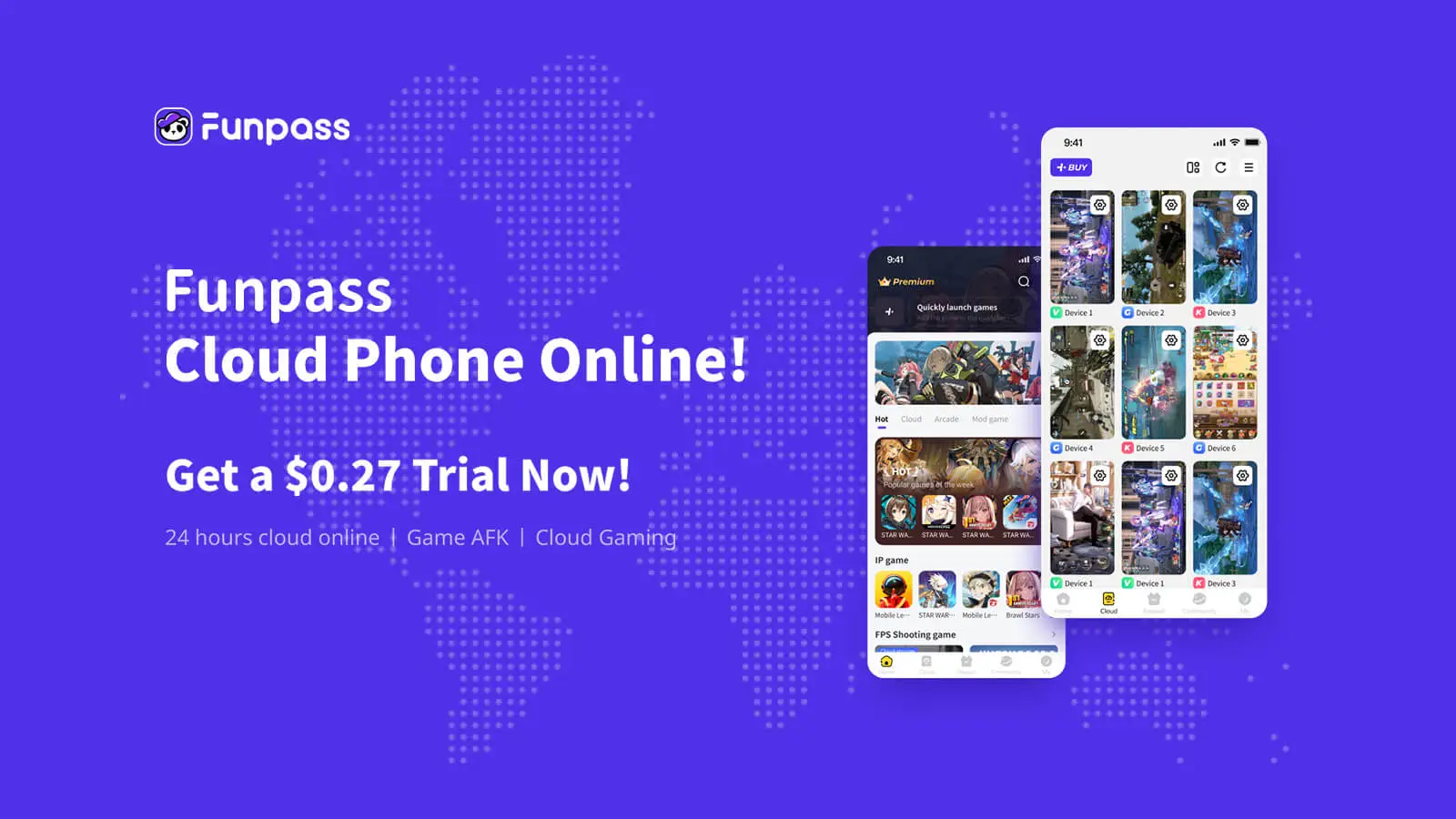Roblox introduced accounts with parent privileges, alongside stricter content and chat limitations for younger users. While these updates enhance safety, they might restrict certain experiences for users under specific age groups.
If you’re looking for a way to bypass these restrictions, the Funpass Cloud Phone provides a smart and effective solution. Using Funpass Cloud Phone, you can create new Roblox accounts with all settings up to you, giving you access to all Roblox games and content without limitations.

Roblox’s New Updates for Parental Control
Accounts with Parent Privileges
Roblox now requires parents to manage their child’s account through linked parent accounts. These updates include:
- Full control of parental settings via the parent’s device.
- Insights into the child’s activity include screen time and on-platform friends.
- Removal of the parent PIN and Account Restrictions features, requiring parental accounts to update settings.
Updated Content Maturity Labels
- Content Labels will replace the previous Experience Guidelines, categorizing games by content type instead of age.
- Parents can restrict access to games with moderate or sensitive content through the new content maturity settings.
Default Settings for Younger Players
- Under 13: Parent permission is required for certain chat features.
- Under 9: Parent permission is needed to access games with "Moderate" content.
These updates may limit what younger users can do on Roblox, creating frustration for some players.

How Funpass Cloud Phone Helps Overcome Roblox Age Restrictions
The Funpass Cloud Phone is a perfect way to bypass Roblox’s age-related restrictions by enabling users to create entirely new accounts without parental controls.
What will You Get from Funpass Cloud Phone?
Freedom to Create New Accounts
With Funpass Cloud Phone, users can set up fresh Roblox accounts without linking them to parent accounts, avoiding all content restrictions.
Access to All Roblox Games and Features
Bypassing age-related limits lets players enjoy the full range of Roblox games and experiences, including those restricted by new content maturity settings.
Virtual Mobile Experience
Funpass Cloud Phone provides a fully functional cloud-based Android device that operates independently of personal devices, offering security and flexibility.
No Downloads or Device Limitations
Play Roblox through the Funpass Cloud Phone without worrying about storage, hardware, or performance issues.
Enjoy Unlimited Access
Use the new account to explore all Roblox content and games, free from age-related restrictions.
Play Anytime, Anywhere
Funpass Cloud Phone ensures uninterrupted access to Roblox, regardless of device limitations or parental controls on your primary device.
How to Play Roblox on Funpass Cloud Phone?
- Download and install Funpass App – Virtual Android Phone from Funpassgg.com, Google Play or Apple Store
- Login to your Funpass account
- Select a cloud phone device that suits you (Join Funpass Cloud Phone Black Friday with the year's Biggest promotion!)
- Enter your cloud device and get Roblox from Fun Store
- Set up a new Roblox account, remember, you are a big guy now
Join the Fun Today!

Conclusion
While Roblox’s new parental control updates aim to improve child safety, they can restrict access for some users. With Funpass Cloud Phone, you can create unrestricted Roblox accounts and enjoy the full range of games and features without limitations.
Ready to experience Roblox without barriers? Sign up for Funpass Cloud Phone today at Funpassgg.com and take your gaming to the next level!